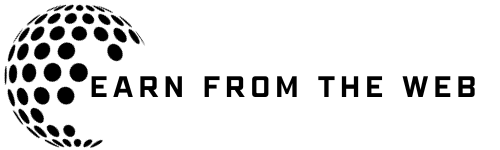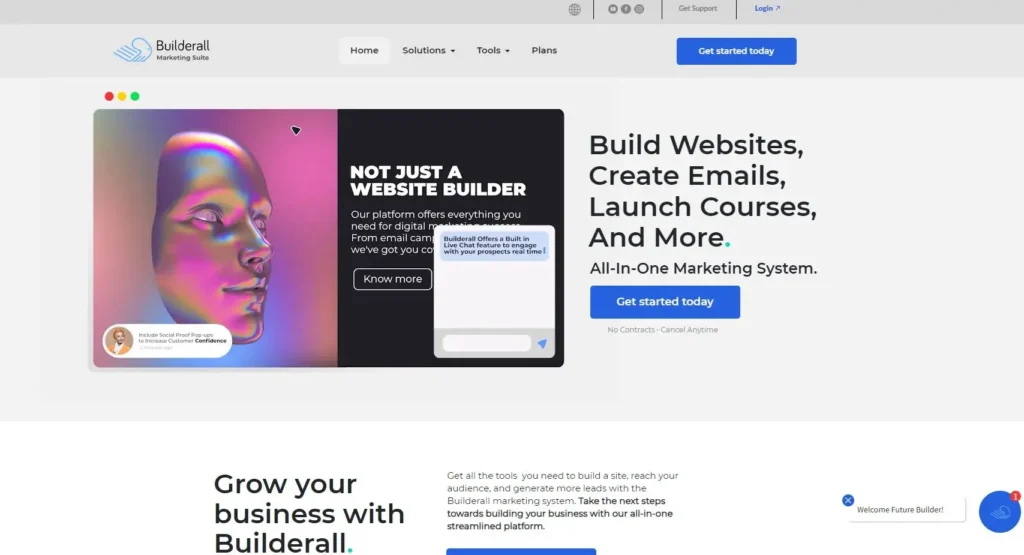Table of Contents
Introduction
In today’s article, we will talk about what to do after you create your blog and start writing articles, there are 3 things you have to do, Google index, Google Analytics, and Speed up your blog performance, we will explain everything, this article is very important, try to do the 3 things in your blog.
Google Index
What is Google index?
Google Index refers to the database or collection of web pages that Google has discovered and stored for retrieval in its search results.
When Google’s bots (also known as crawlers or spiders) visit websites, they analyze the content of the pages and index the information so that it can be quickly and accurately retrieved when a user performs a search.
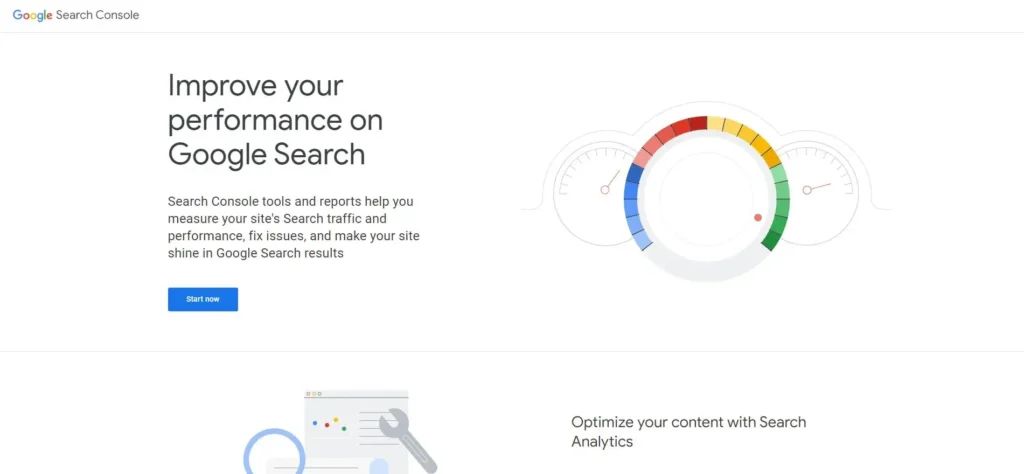
Here’s a simplified process of how the Google Index works:
- Crawling: Googlebot crawls the web by following links from one page to another. It starts with a list of web addresses from past crawls and sitemaps provided by website owners.
- Discovering New and Updated Pages: During the crawling process, Googlebot discovers new pages or updates to existing pages. This can include changes in content, structure, or other elements.
- Indexing: Once a page is crawled, Googlebot indexes the content. Indexing involves analyzing the page’s content, including text, images, videos, and other elements. This information is then stored in the Google Index.
- Ranking: When a user performs a search, Google’s algorithms determine the most relevant pages from the index to display in the search results. Relevance is based on factors like keywords, content quality, user experience, and more.
The Google Index is massive, containing billions of web pages.
However, not all pages on the internet are indexed.
Some pages may be intentionally excluded by the website owner through the use of a robots.txt file, or they may not be discovered due to various technical reasons.
Webmasters and website owners can use Google Search Console to check the indexing status of their site, submit sitemaps, and address potential issues that might affect how Google indexes their content.
Indexing is a crucial part of the search process, as it enables Google to provide users with relevant and up-to-date information when they conduct searches.
So imagine you put a lot of effort into your blog, and you write quality content but people can’t find you.
I recommend anyone who wants to start a blog before starting to write an article, must add the blog to the Google Index first.
As you can see in the below photo when you search on Google (earnfromtheweb.com) you will see results from our blog and many pages, if you didn’t add your blog to Google Index the search engines will not recognize your blog.
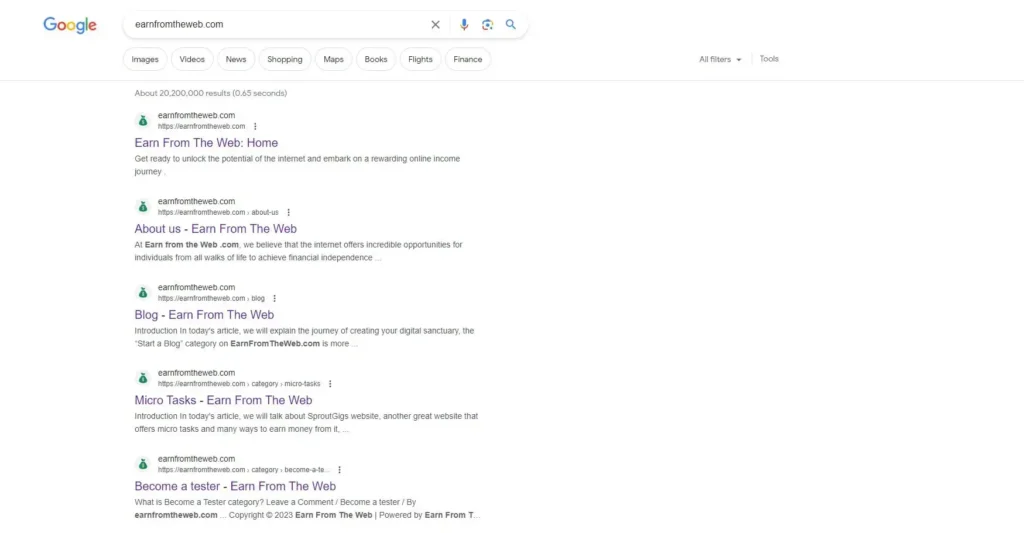
To add your blog to Google Index watch the below video and follow the steps, this video helps me so much to add my blog too.
Google Analytics
What is Google Analytics?
Google Analytics is a web analytics service provided by Google that allows website owners and marketers to track and analyze various aspects of website traffic and user behavior.
It provides valuable insights into how users interact with a website, helping businesses make informed decisions to improve their online presence and user experience.
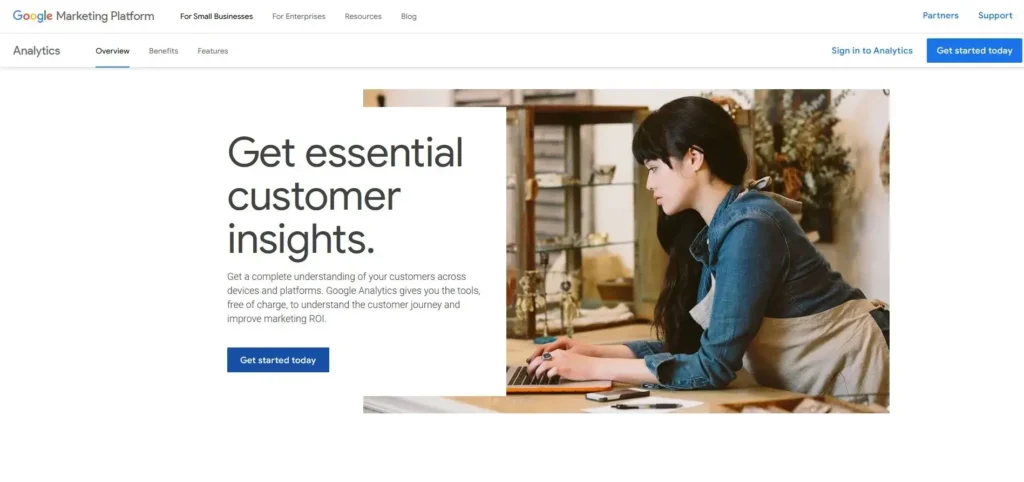
Key features of Google Analytics include:
- Traffic Analysis: Google Analytics tracks the source of website traffic, showing where visitors come from, whether it’s through search engines, social media, direct visits, or referrals from other websites.
- User Behavior: It provides information on how users navigate through a website, including the pages they visit, the time they spend on each page, and the actions they take (such as clicking on links or filling out forms).
- Audience Demographics: Google Analytics can provide demographic information about website visitors, including their age, gender, location, and devices used to access the site.
- Conversion Tracking: Businesses can set up goals and conversion tracking to measure specific actions on their website, such as form submissions, product purchases, or other desired outcomes.
- Custom Reports: Users can create customized reports to focus on specific metrics and dimensions that are most relevant to their business goals.tracking to measure specific actions on their website, such as form submissions, product purchases, or other desired outcomes.
- E-commerce Tracking: For online stores, Google Analytics offers features to track e-commerce transactions, revenue, and product performance.
- Real-Time Analytics: Users can view real-time data to see how many people are currently on the website, the pages they are viewing, and the sources of their traffic.
- Event Tracking: This feature allows tracking of specific events, such as video views, downloads, or clicks on certain elements.
How can you add your blog to Google Analytics?
The best way for me is to install the Site Kit plugin, the plugin will be in your dashboard and also will be connected to Google Analytics, if you want quick data you can see it in the plugin, but if you want detailed data you will find it in Google Analytics.
How can you add the plugin?
From your WordPress dashboard, click on plugins, then search Site Kit like the below photo, and install it, it will require you to make an account then automatically it will be connected to Google Analytics.
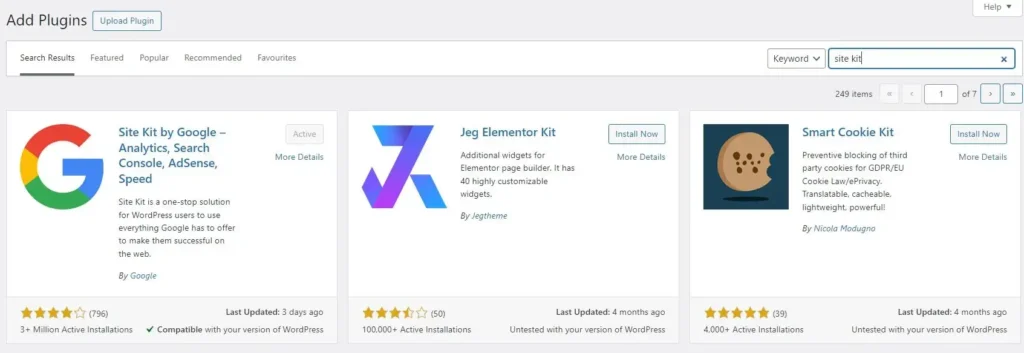
Also from the plugin you can connect three things from Site Kite, you can connect Google Index, Google Analytics, and PageSpeed Insights to help you understand the speed and the performance of your blog and the experience of your audience like the time of load an image or page.
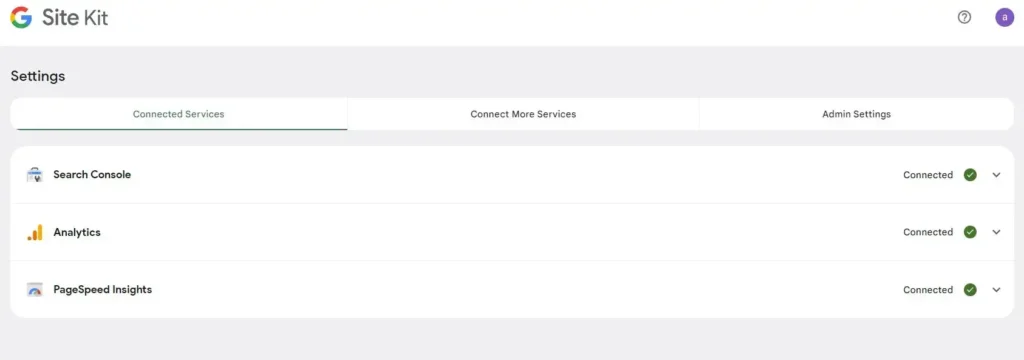
Also, you can monetize your content with Google from Google Ads, and you can see how much you make from the Google Analytics dashboard when you open the dashboard you will see the monetization option click on it then overview and you will see how much money you make depend on the period of time you decide.
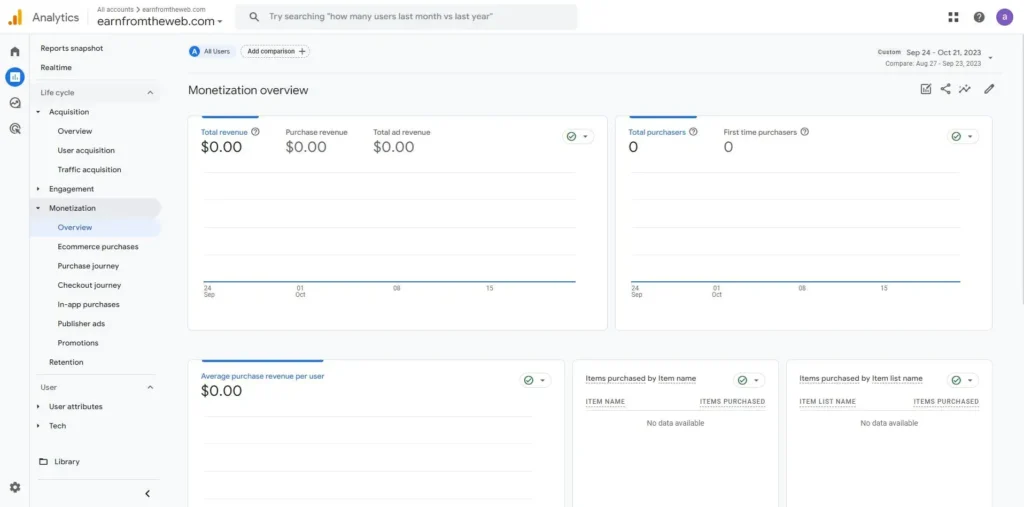
Speed up your blog performance
One of the common reasons that can fail any starting blog is the blog performance and the speed of the blog.
Improving the performance of your blog involves optimizing various elements to ensure faster loading times, better user experience, and improved search engine rankings.
How your blog is slow?
Large Images: Check if your images are optimized for the web. Use tools to compress and resize images before uploading, if you don’t know how to do it, try to read the tips in this article.
Server Issues: Check your hosting server’s performance. If you’re on shared hosting, consider upgrading to a more powerful plan or switching to a dedicated server or VPS.
Unnecessary Plugins: Review the plugins you’re using and deactivate or uninstall any that are unnecessary.
Some plugins can significantly impact performance, especially if they are poorly coded or conflicting.
External Embedded Media: Limit the use of externally embedded media (videos, widgets) that might slow down your page load times.
Opt for lazy loading for media elements.
Theme Issues: If you’re using a complex theme, try switching to a lightweight and well-optimized theme.
Some themes may have features that add unnecessary scripts and stylesheets.
How to improve your blog performance?
You just need a plugin to do all the work for you, personally, I tried a lot of plugins but the best plugin that can help you improve your blog performance is the LiteSpeed Cache plugin.
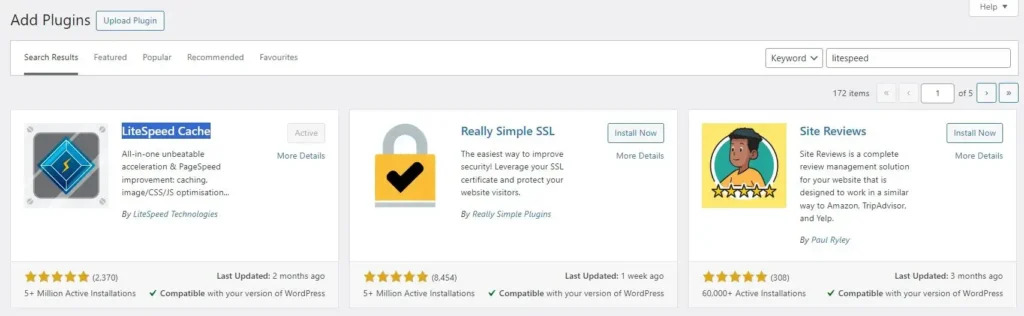
before you install the plugin try to test your blog speed from PageSpeed Insights.
After you install the plugin to get the best use from the plugin watch the below video and follow every step he does in this video.
This video helped us and the speed of our blog was 74 according to PageSpeed Insights, after we followed these steps the blog speed now is 96.
Conclusion
Everyone who owns a blog or thinking of starting a blog must consider these 3 things before writing any articles.
Google Index is very important to show your blog in Google search, imagine someone searched your blog and couldn’t find you, all the hard work you do in this case is such a waste of time.
Google Analytics to know many things like how many visitors visit your blog, how much time they spend, the performance of your blog, how many pages they visit and so many things.
Speed up your blog performance is very important too, if your blog is slow the audience experience will be not good which means this visitor can not come again to your blog, imagine you are writing an article explaining something with images but the images are not loading or loading very slow simply he will find another article or will not come again to your blog.
If you want to improve your blog SEO, you must read the rank math article.