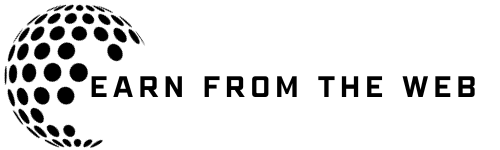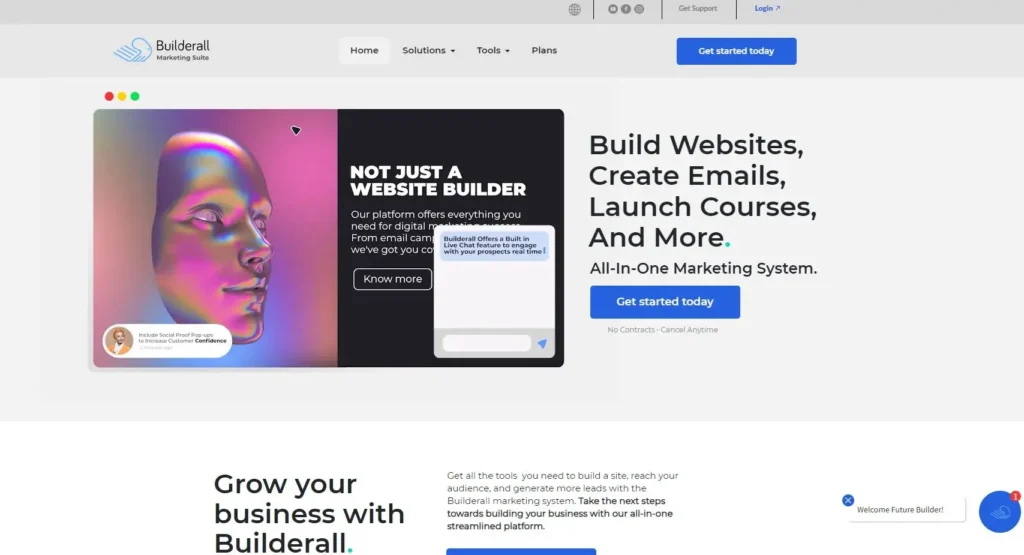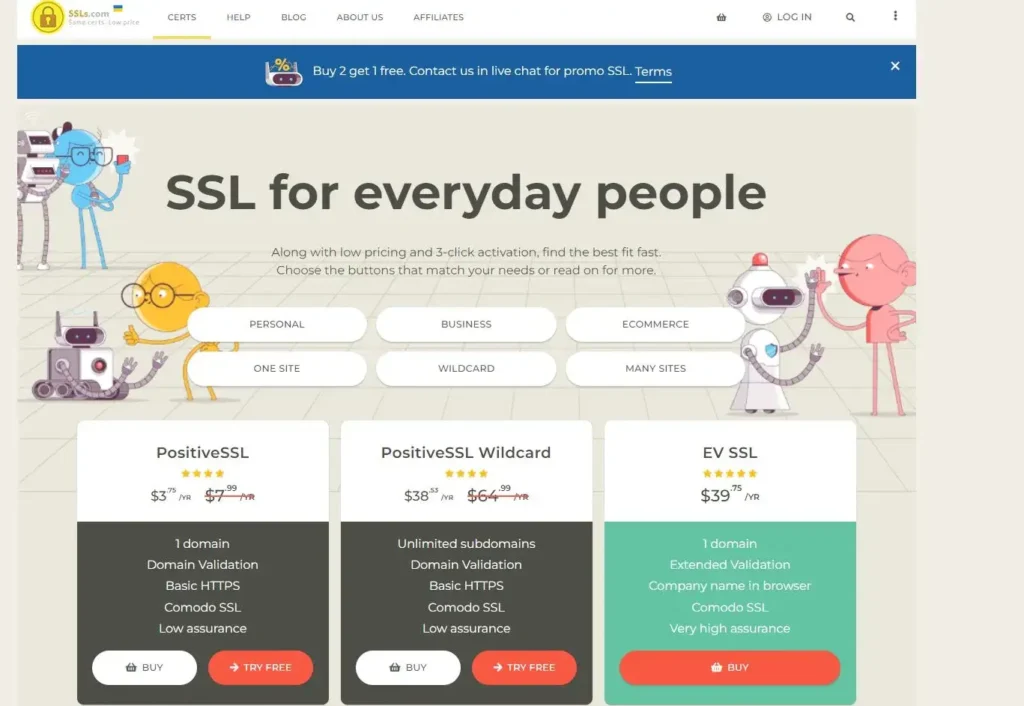Table of Contents
Introduction
Choosing the right SEO plugin for your WordPress site is one of the most important choices you will make. And with so many solutions out there, the best ones can often be overlooked. The Rank Math SEO plugin for WordPress is definitely in the ranking as one of the top WordPress SEO plugins for a lot of reasons. In this post, we’ll give a helpful overview of Rank Math SEO.
What is Rank Math SEO?
search engine optimization (SEO) is a way to ensure that your website appears to as many people as possible via search engines like Google. Rank Math SEO is a powerful SEO plugin for WordPress that makes it simple for anyone to improve the SEO of their content, regardless of their level of expertise.
Founded in 2018 and headquartered in India, Rank Math has quickly taken the WordPress plugin world by storm, now boasting over 1 million active users.
Rank Math (self-proclaimed as the “Swiss army knife of WordPress SEO”) comes with ostensibly everything you need to make sure your content is optimized to hit the keywords you’re targeting and has a ton of other features that can take your SEO to the next level. It’s easy to use and has a lot of powerful features in the free version (especially for on-page SEO) that make it a plugin worth looking into.
Rank Math is going to request a connection to Google Search Console. If your website isn’t yet connected to Google Search Console, you may want to set that up before installing the plugin.
Here’s how to make the connection.
How to Install the Rank Math SEO Plugin
First, you have to create an account from here/ https://bit.ly/4616OUN
You can sign up with your mail, Facebook, Google, and WordPress, after you sign up you have to confirm your mail.
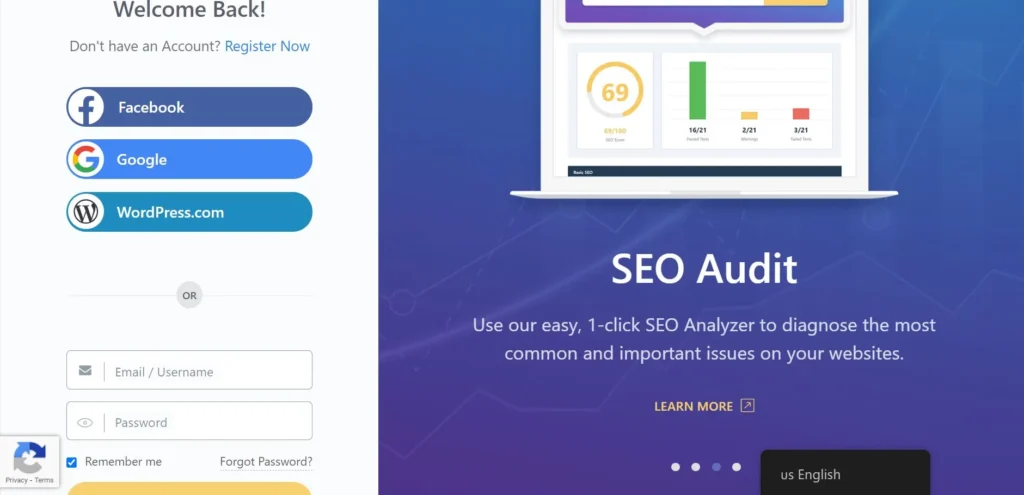
After you have verified your email, Log in to your WordPress admin panel.
In the left column navigation, mouse over the “Plugins” link and click the “Add New” link.
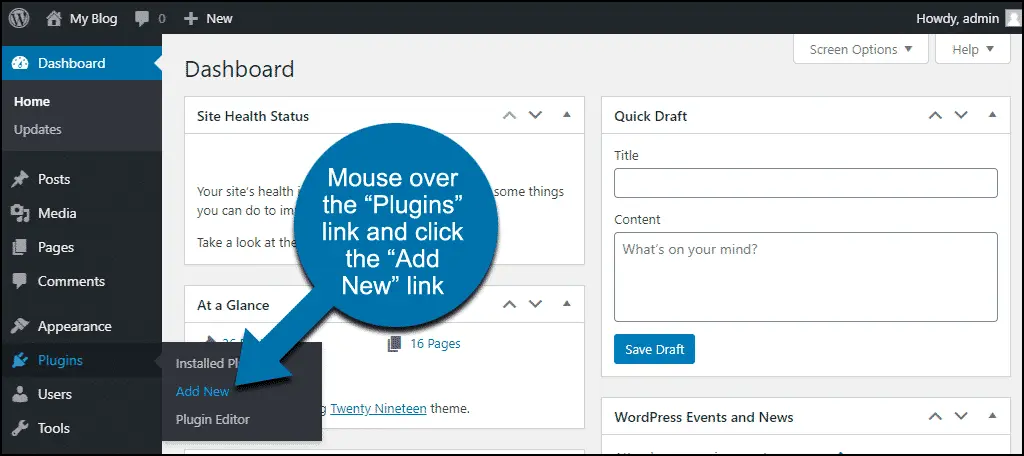
In the “Search plugins…” box, enter, “Rank Math.”
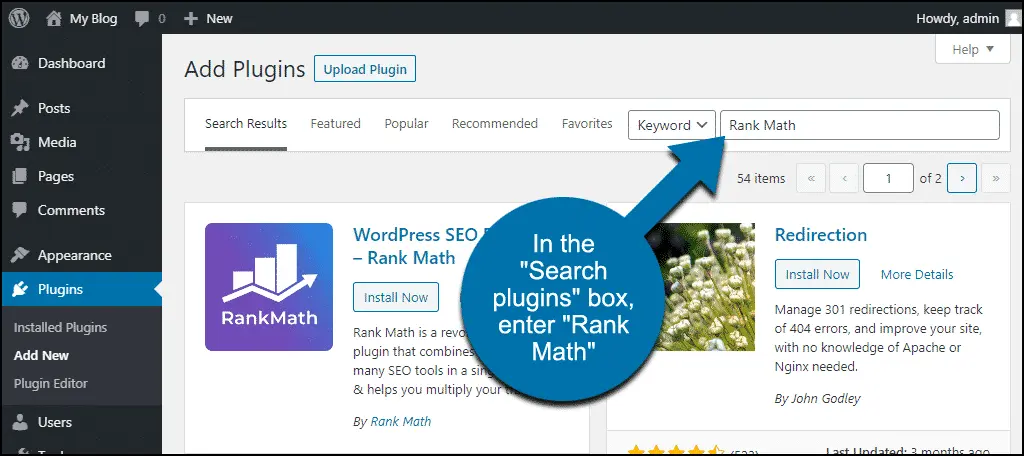
When you find the plugin, click the “Install Now” button.
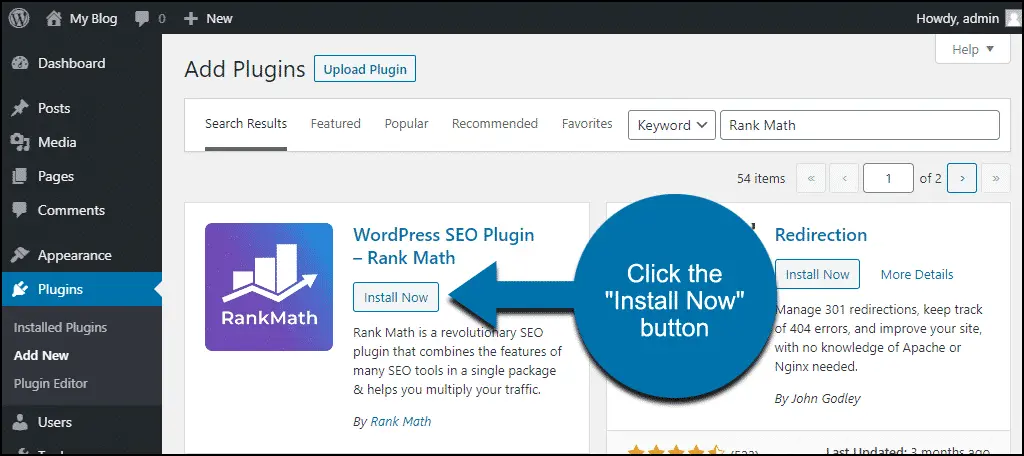
Now the plugin is installed, but it has to be activated before you can use it.
Click the “Activate” button.
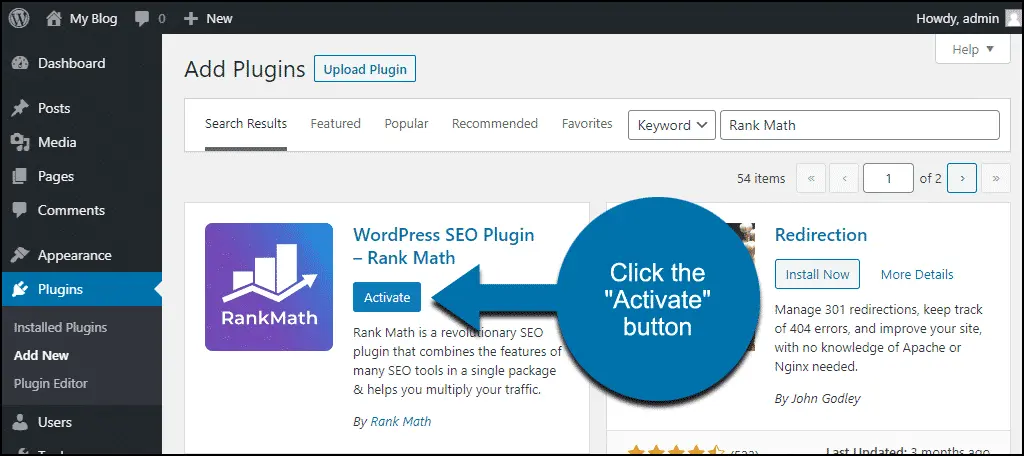
Connecting and Configuring Rank Math
When you activate the plugin, you’ll be taken to a page asking you to connect your site to Rank Math. Connecting isn’t a requirement to use the plugin, but for this tutorial, we’ll make the connection.
So, I’ll click the “Connect Your Account” button.
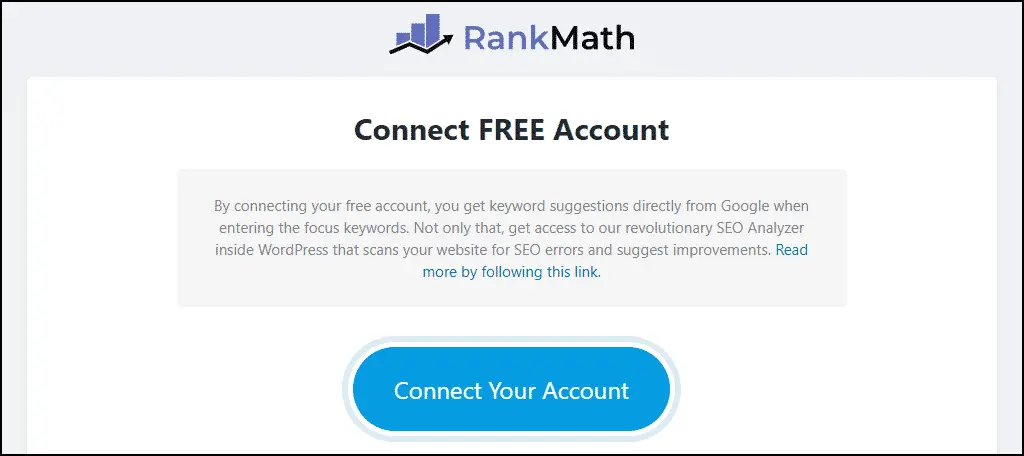
If you’re currently using another WordPress SEO plugin, Rank Math will ask if you want to import your existing settings. Do it! It will save time, and you won’t have to go back and apply settings to old posts.
Rank Math will automatically fix a lot of problems that could be caused by your current SEO plugin. Even if you weren’t aware of any problems.
Next, you’ll be asked to choose a setup path. The current options are “Easy” and “Advanced.”
If you choose the Easy setup, the advanced options will still be available later in the plugin configuration.
For this tutorial, we’ll dive a little deeper by choosing the Advanced option.
So, I’ll check “Advanced” and click the “Start Wizard” button.
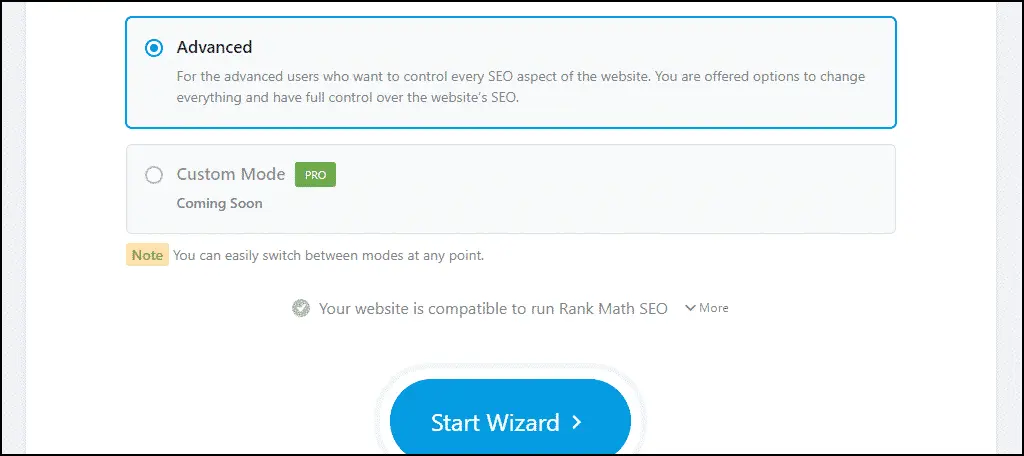
Configuring Your Website Information
Here’s where you tell Rank Math what your site is about and upload images for Google and social sharing.
- My Blog is a… – Choose the description that most closely matches what your website is about. This is important in SEO because different schema types are used for different subjects. I’ll leave this set to “Personal Blog.”
- Logo for Google – If you have a site logo, upload it here. If it’s a personal website, a picture of you is also appropriate. A square image is preferred, but it isn’t mandatory. However, search engines that display squares may crop your image if it isn’t.
- Default Social Share Image – This is the image that Facebook shares will use by default. (Other social sites that use Open Graph metadata will use it also.) Their suggested dimensions are for a rectangle, so that’s what I’ll upload. More typically, you’ll see shared images on Facebook as squares. Again, for a business site, you’ll want something that includes your logo.
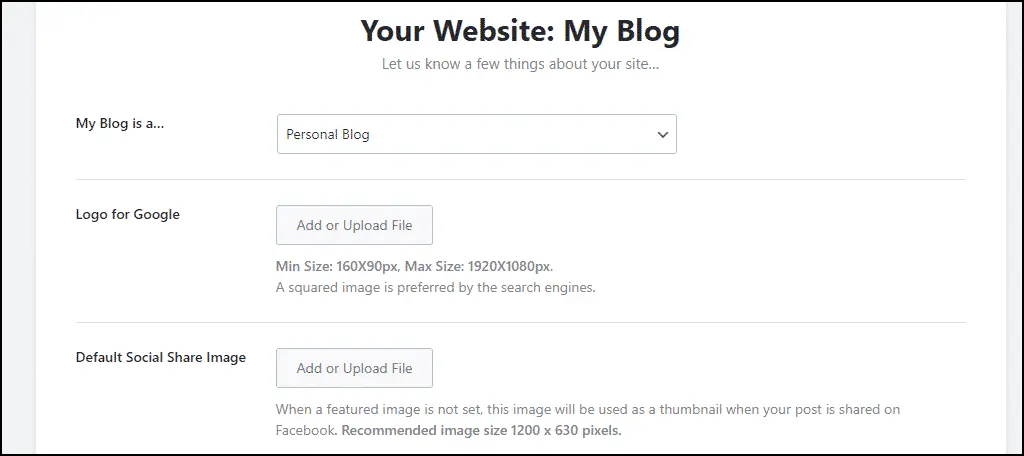
When you’re finished, click the “Save and Continue” button.
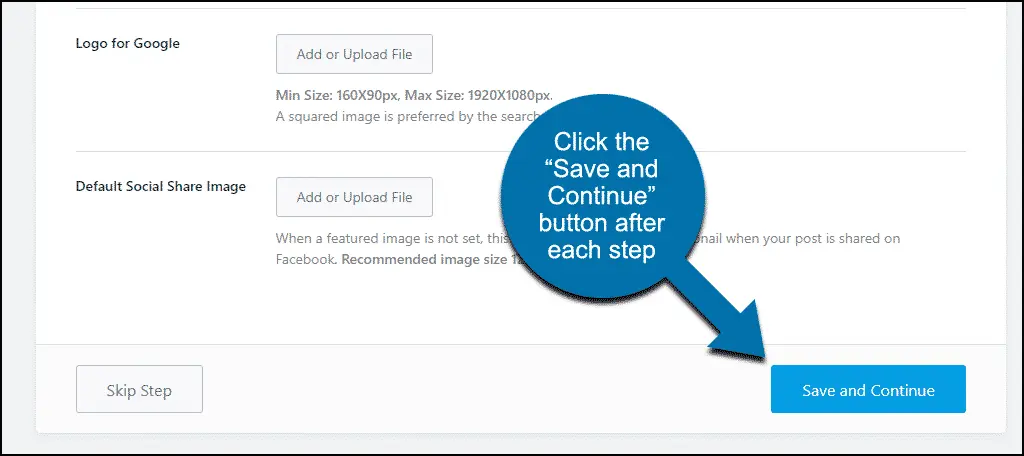
Connecting Rank Math to Google Search Console
Rank Math recommends connecting to the Google Search console. It’s not a requirement, but it will greatly enhance what the plugin can do. So let’s set it up.
Click the “Get Authorization Code” button.
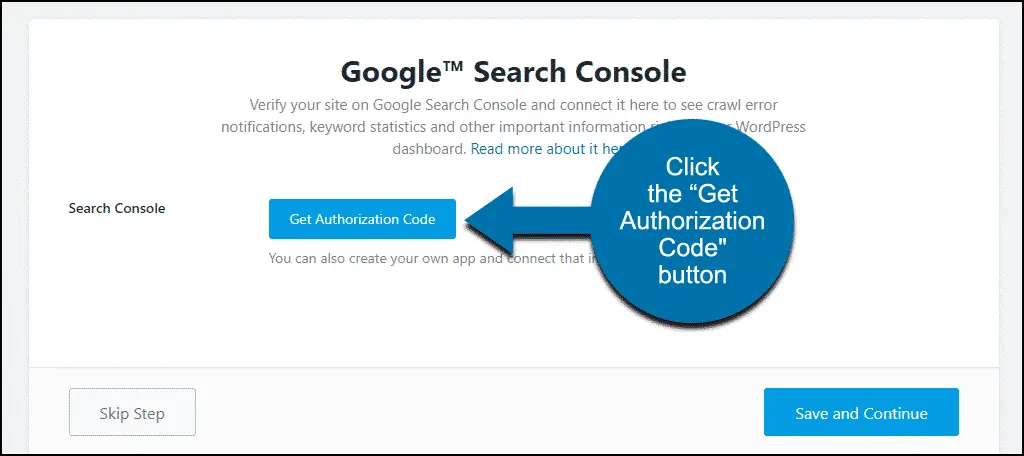
A popup window will open, prompting you to log into your Google account.
Once you’ve connected, a code will be displayed in the popup window. Copy it and paste it into the “Search Console” field in Rank Math.
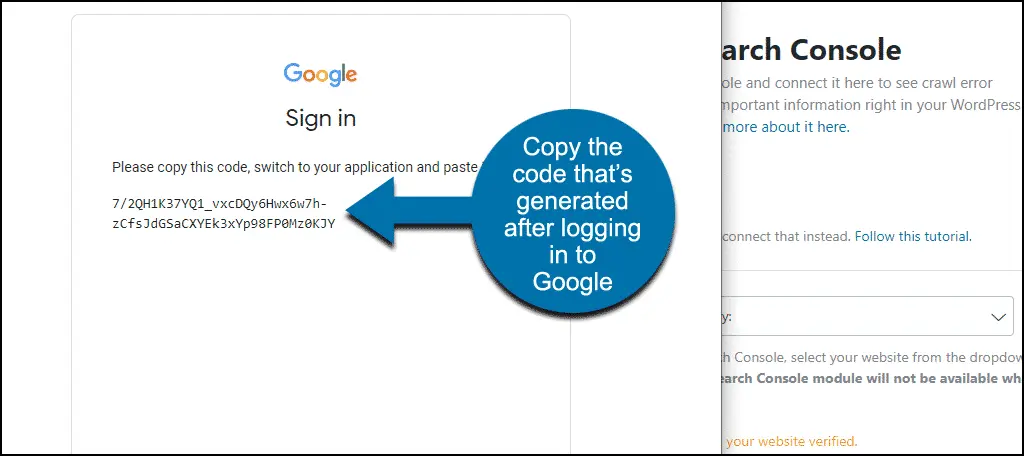
If you have more than one website connected to Search Console, select the site you’re setting up from the drop-down.
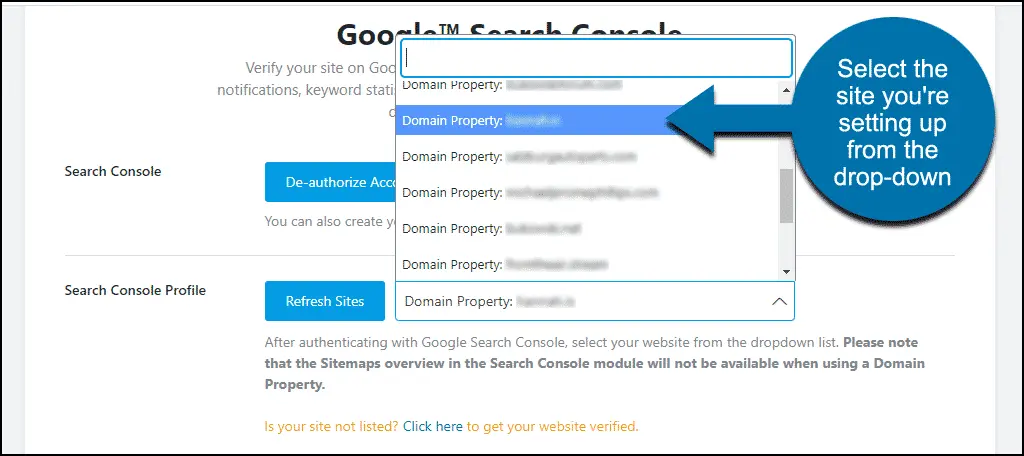
Click the “Save and Continue” button.
Sitemap Settings
Sitemaps help search engines discover and understand the contents of your site. They’re an essential ingredient in your SEO efforts.
- Sitemaps – This control toggles sitemaps on or off. The option should be on by default. If the toggle switch is blue, you’re good to go.
- Include Images – This controls whether the images in your posts and pages are included in the sitemap. For most of us, we’ll want to include images. It increases the number of ways the site can be found. It isn’t absolutely necessary to include images, though. If you’d rather not have the images on your site included, turn this option off.
- Public Post Types – This lets you control which post types and pages are included in your sitemap. If you have custom post types, they’ll show up here. If you use a post type for content that is not public (paywall or password protected), deselect it here.
- Public Taxonomies – Taxonomies are categories and tags. Just like the Post Types option, you’ll want to deselect any non-public taxonomies.
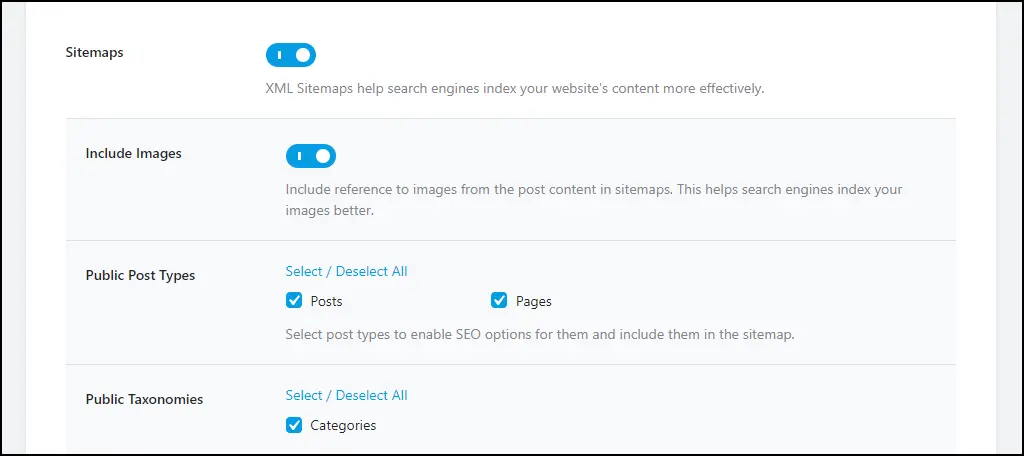
When you’re finished, click the “Save and Continue” button.
Writing with Rank math
In addition to analyzing your site and helping you improve it, Rank Math also works in the WordPress editor. The first thing you’ll notice is a score at the top right of the editor.
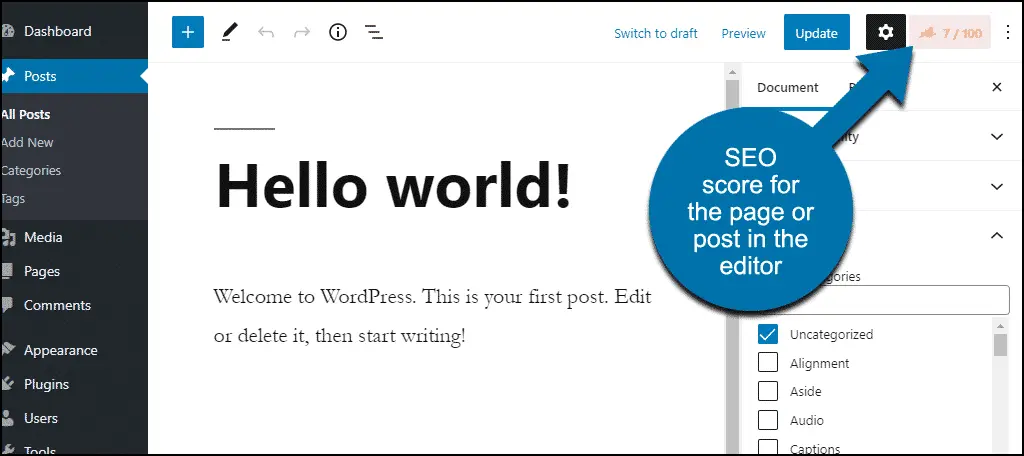
Hmm, 7 of 100, is not very good. Well, it is a default WordPress “Hello World” post, so my expectations were low.
But the magic happens when you click the score box.
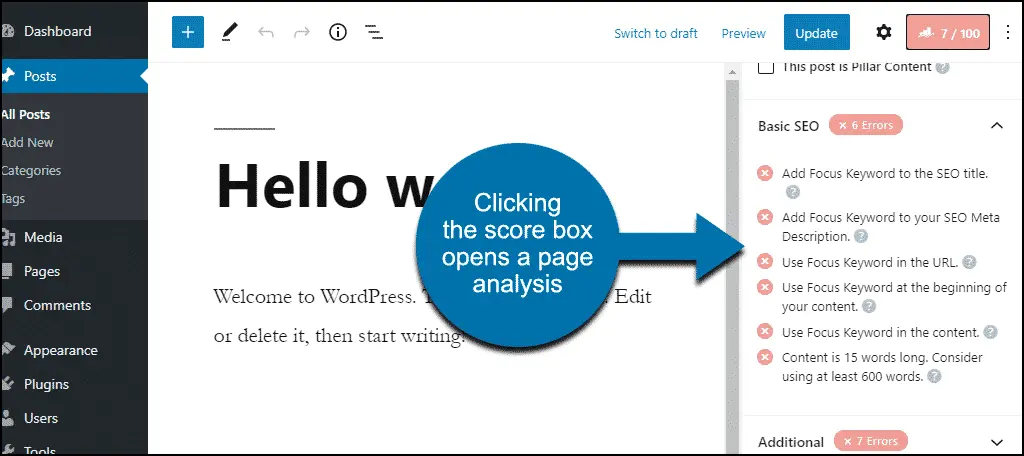
It opens up a single-post analysis similar to what we saw in the site-wide analysis. And like the site-wide analysis, there are numerous tips on improving SEO for your article or page.
If you want to master the writing with rank math and with every post scoring 100/100 try to watch the below video.
What Happens if You Uninstall the Rank Math Plugin
If you uninstall the plugin:
- All of the “on the fly” changes the plugin made when your pages are rendered will stop.
- Your sitemap will no longer be updated.
- The plugin tools available when creating or editing a post will no longer be available.
- Your search engine ranking may suffer.
The plugin creates database tables that are not removed when the plugin is uninstalled. If you want to delete them, look for tables with the “rank_math_” prefix.
Key Features of Rank Math SEO
Rank Math SEO comes with a free and premium version for those willing to pay $59 per year. Let’s take a closer look at some of the best features of Rank Math SEO.
Features of Free Version for Rank Math SEO
Some other key features of the accessible version of Rank Math are:
- XML sitemap – Using a separate plugin for your Sitemap is no longer necessary. The XML Sitemap component of Rank Math is ideal for letting search engines know which page you want them to index.
- Analytic integration – You can connect to Google search console and other SEO tools and see all the stats directly on your WordPress dashboard.
- Knowledge graph and local SEO – You can enhance your site to appear more prominently in local businesses’ search results.
- Image SEO – Automatically add alt text and titles to images to rank higher.
- Internal link suggestions – Automatically add SEO links to relevant internal pages.
- AMP (Accelerated Mobile Pages) – Automatically adds required meta tags to AMP pages.
- Content AI – First-of-its-kind AI automatically suggests related keywords, links, and heading tags to help you write SEO content.
- Social media descriptions – Control how your content is presented on social media.
- Redirects – Manage and establish 301 and 302 redirects.
- 404 monitor – This function will keep track of the URLs where users and search engines encounter 404 errors.
- Focus keyword analysis – Content optimization for focus keywords.
- Google Analytics – You can see traffic information from your WordPress dashboard after adding the Google Analytics tracking code.
- Meta descriptions and titles –For each post or page, you can either manually edit the SEO titles and descriptions or use templates.
- WooCommerce – If you have an online store, then you can optimize your WooCommerce pages with Rank Math, although there are additional features with the pro version.
Premium Features for Rank Math SEO
- Keyword rank tracking – You can view your keywords’ search engine ranks for the previous twelve months using the keyword rank tracking feature. You’ll know more about the effectiveness of your keywords. A convenient on-page solution is similar to other robust keyword tracking tools.
- Google Trend Integration – Rank Math offers Google Analytics 4 integration along with a keyword rank tracker.
- Multiple Platform Linking – You can use Rank Math for numerous different websites.
- Schema Generator – Access to an advanced schema maker with over twenty different kinds of presets. This might be more convenient than other schema tools.
- Content AI – More advanced features for the AI and gives you extra credits to use the AI.
- More WooCommerce SEO features – Dedicated content analysis for pages, custom branding options, etc. It’s always a good idea to optimize WooCommerce for SEO.
- Podcast Module – Everything you need to start your podcast without a separate podcasting plugin.
Pricing for Rank Math SEO Plugin
Currently, Rank Math offers four different tires for their pricing. The free Version of Rank Math Pro is $59, Rank Math Business $199, and Rank Math Agency $499.
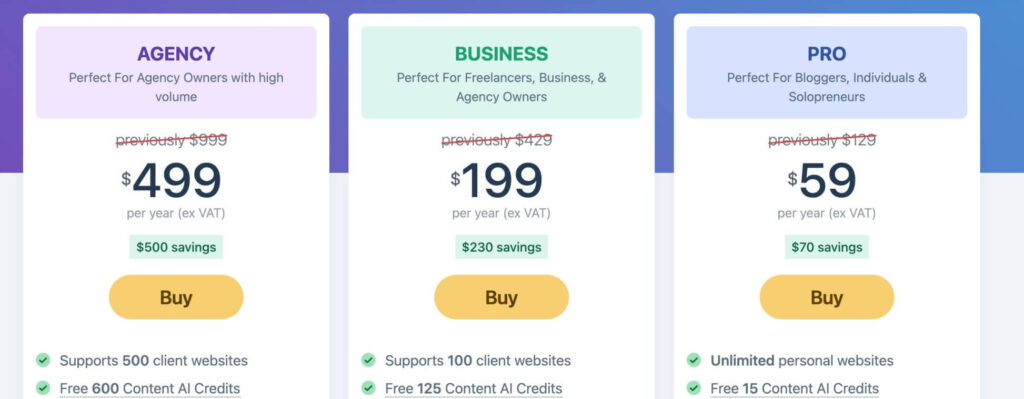
The critical difference between the different price points is primarily an issue of volume. If you’re looking to manage SEO on a single site, the pro version will most likely meet all your needs.
Is Rank Math Secure?
Yes, the WordPress team carefully examines plugins before adding them to the repository on WordPress.org, where Rank Math is included.
Can I use Rank Math with other SEO plugins?
You can import data from your previous SEO plugins using the Rank Math wizard. After you import, we recommend only using one SEO plugin at a time. This is to avoid duplicate meta tags and negative SEO consequences.
Conclusion
It’s safe to say that Rank Math SEO deserves to be considered a viable WordPress SEO plugin. The free version of Rank Math provides lots of tools that other SEO plugins simply don’t have, and their pro version provides even more. When it comes to on-page technical SEO, this plugin is uniquely intuitive and effective. So, if you’re looking to improve your website’s SEO, Rank Math can certainly help you do it.