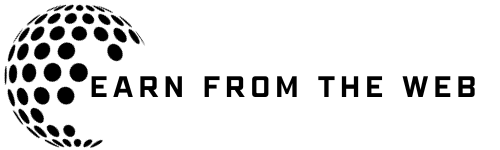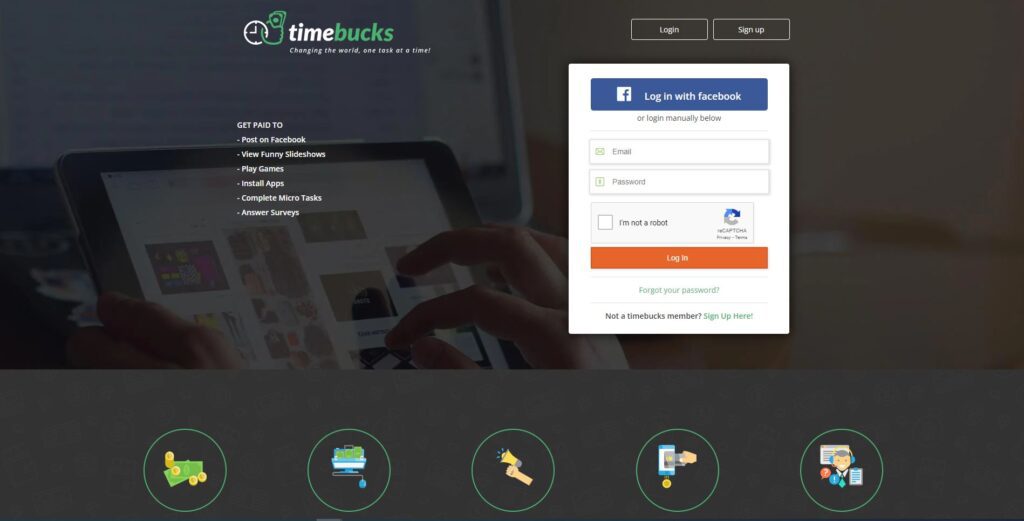Table of Contents
Introduction
In today’s article, we will talk about another website that offers microtasks jobs but in a different way, serpclix is a website that offers something called a clicker job this kind of job is very easy and you can consider it as a microtask.
What is serpclix?
Serpclix company helps new websites or blogs to rank higher in Google ranking by sending traffic to this new website or blog, the companies pay money to Serpclix, and the traffic here, in this case, is called clickers and that is what we do, we are the clickers, the website gives us an order and we go to this particular website and serpclix pays the money for us for this order, that’s it, we will explain it step by step.
How to Do Clicks and Get Paid?
1- Create an account from this link/ https://bit.ly/3UuZnk2.
2- You must install the latest version of the Firefox or Microsoft Edge browser.
3-You must install the SerpClix Browser Extension, you can download it after you sign up to this website.
How to Use the SerpClix Browser Extension?
After you create your account and download the extension you will follow these steps,
1-When the extension is installed you will see the SerpClix icon appear in your browser toolbar.
Click the icon and enter your username and password to log in to the extension. In most cases, your username is the email address you used to register your SerpClix account.
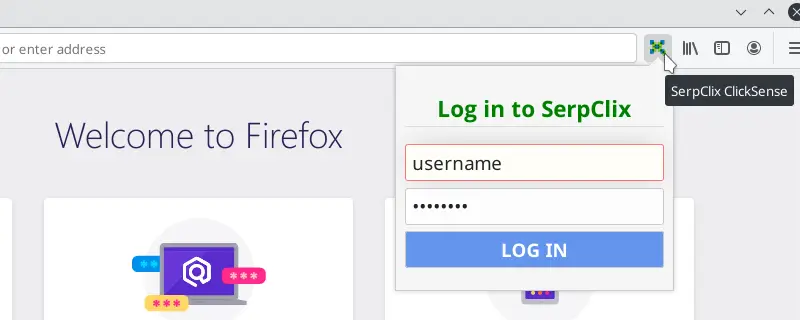
2-After you log in successfully through the extension, the toolbar icon will reflect the number of Orders available to work on.

3-The system will determine your location and assign a Quality Score to your IP address. Depending on your location and IP score, available Orders will appear.
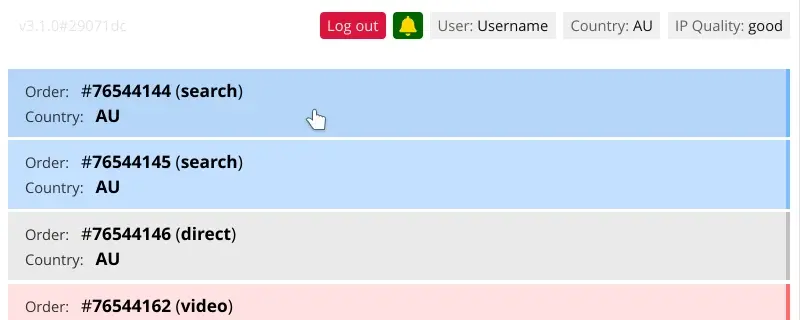
4- Click on an Order. This will open Google in a new tab. Enter the keyword text EXACTLY as it appears on the Order.
Note: the keyword will be automatically copied to your clipboard. You can use Paste or CTRL-V to paste the keyword phrase into the Google search box.

5- Scroll until you find the URL requested in the Order, then click it. The correct listing may be highlighted in red.
Note that you may have to click through several pages of search results, but it will never be past page 10. If you don’t find the correct URL within the first 10 pages then this one cannot be found — skip this order and move to the next one in your list.
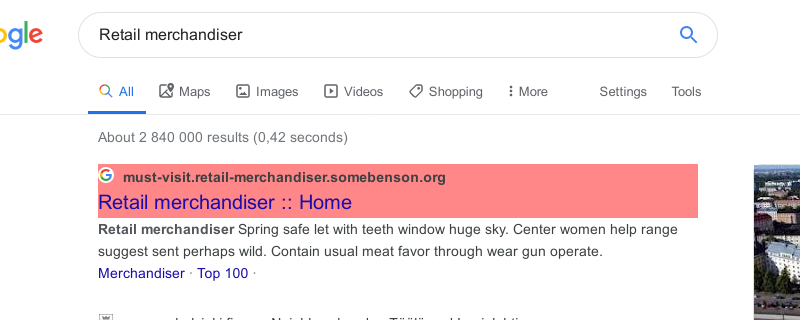
6- While you are on the page, the extension icon will display a countdown. You must remain on the site during this time, although you can click on links to go to other pages of the site (but do not click on any ads).
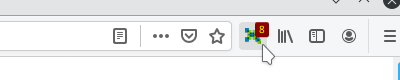
7- Once the countdown finishes the tab will be automatically closed, you will be returned to the Order list, and a new countdown will begin.
You must wait until this countdown finishes before moving on to the next Order.
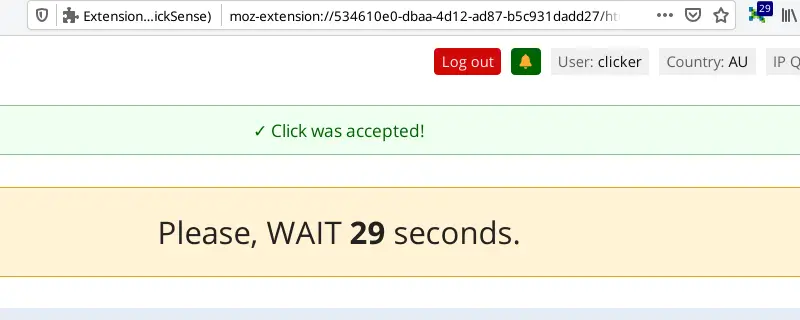
8-After the process above is completed, you can refresh your earnings page to see the credits you received for that click.
Some tips
1- You may not have more than one account per household. If your household uses more than one account all of the accounts will be banned.
2-If you use a proxy, VPN, or any other means of attempting to spoof your IP address the system will detect it, and your account will be banned.
3-If your account is banned you will lose all access to SerpClix and you will forfeit payment for any clicks you have already done.
4-USe the extension on Firefox don’t use it on edge browser, firefox extension easier and faster.
5-Dont wait for the orders to come, some times there are no orders exist, so don’t open the extension and wait for the orders, the best strategy to do it is to open the Firefox extension and turn on notifications while you are working on your PC or laptop, do the order and get back to your normal work.
How much you will make?
So the most important part for all of us is how much money we will make from this website, actually, there is no specific amount of money we can promise that you will earn, it depends on your IP QUALITY and also THE NUMBER OF ORDERS PER DAY, and also you have to know that you will earn 0.05 to 0.10 per click, not much money but you are not doing anything hard and these clicks don’t require any time you can do it while you are working on anything else.
How you can withdraw your money?
The only way to withdraw money from Serpclix is through PayPal. At the beginning of every month, if your account balance reaches $5, the website will automatically transfer your money to your PayPal account.
Conclusion
Serpclix is a website that offers an easy job anyone can do even if you are a beginner, you just receive an order search on it, and click on the website that they need to send traffic to, that’s it, your earnings per click is not high but consider the easy of the job you can earn some extra money when you are sitting on your lap or computer, give it a try and we are sure you will like it.
If you want to know more about the microtasks jobs check these articles.